Click here to enter your timesheets in OnCorps.
Click here to view your RSS Handbook with instructions on how to submit timesheets. Time Sheet submission instructions are on pages 47-49.
Click here to view your timesheet schedule. Or, you can view page 60 in your RSS Handbook.
If you have any other questions or need help resetting your password, call Grace at 616-970-4919 or email her at gkelley@hopenetwork.org
Click here to enter your data in RCDMS.
Click HERE to download the tutor log.
Do you need a refresher on submitting PM scores or Intervention data? Visit the RCDMS Help Center and search for “How to enter PM scores” or “How to enter Intervention scores.” You'll find step-by-step video guides with helpful tips!
Click here to complete online training.
Refer to your training plan with your teacher or RSS coach for training dates and expectations.
Helpful tip: You can always go to the LMS online training portal to review or retake training you’ve already done!